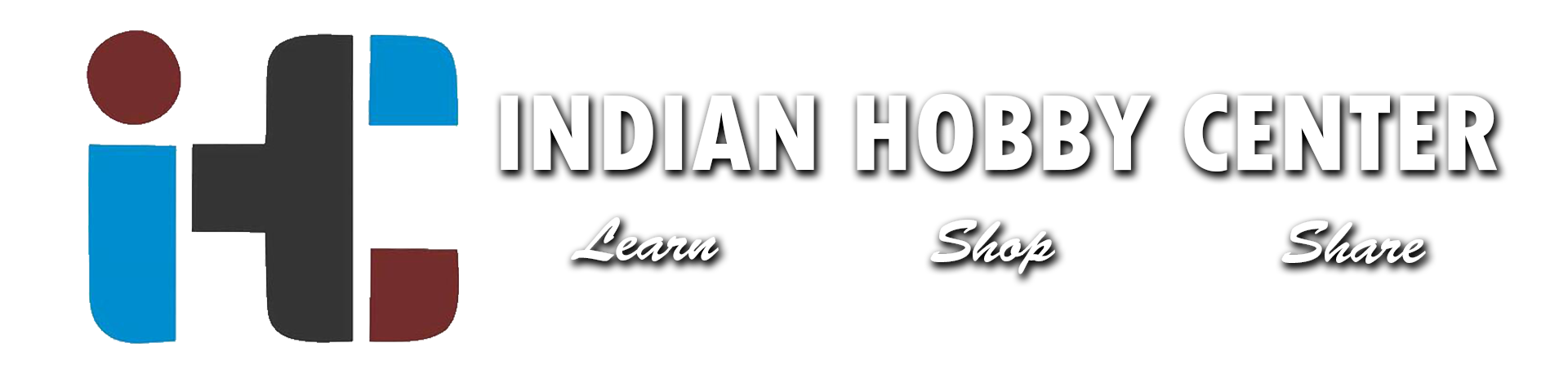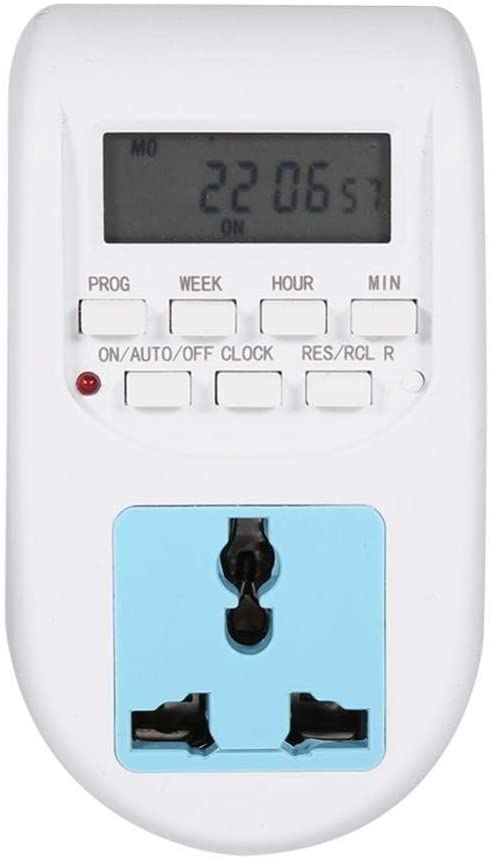Digital Socket Timer- Weekly Timer Switch
All Prices Incuding GST
Local Pickup
Estimated time to pack : 15 Mins.
Fast Delivery
Same Day Dispatch.
Bulk Purchase
- Energy saving, Appointment Timing.
- 24 hours/7days week programmable.
- Min setting time:1 min.
- 2500 watt/10 amps 250vac.
- NI-MH 1.2V 80mah Battery, power-off memory, No need to reset the program.
- The timer can be over ridden by pressing AUTO/ON/OFF.
The Device finds application in any of Switching Electrical Applications like Lighting Control , Appliance Charge Controls , Aquarium pump & light Control , Routers , Mobile Charger , irrigation Hydroponics etc. This is an intelligent Automation Genius Ideal for DIY Users & Home Automation . Unlike Other Automation devices this is a standalone device independent of wireless networks .It Connects hassle free just by Pluging into any legacy socket commonly available everywhere .
SETTING CURRENT TIME :
- Press the CLOCK button and hold, simultaneously press the week button until the actual day is displayed. Continue by pressing HOUR or MINUTE button until the current hour or minute is displayed. When setting, the buttons week, hour or minute can be held down for rapid forward counting.
- release both buttons. The week and time will be set .
- to reset incorrect time ,repeat previous steps.
SETTING PROGRAMS :
- press the PROG button and release. The first on setting can be made now .
- press WEEK button to set the day or blocks of days. Set the time by pressing the HOUR button and then MIN button.
- press the PROG button again to finish the first on setting and enter into the first off setting. By repeating 2 to make the first off setting.
- press the PROG button again to finish the first off setting and enter into the 2 on setting. Repeat 2 and 3to program remaining settings.
- after completing settings, Press the CLOCK button and the timer is ready to operate.
MANUAL ON/AUTO/MANUAL OFF SETING :
- Press ON/AUTO/OFF button to revert the three mode in turn.
- In ON or OFF mode the TIMER doesn't operate as settings in AUTO mode.
- When the mode is turned from ON(or OFF)to AUTO ,the Timer will keep the setting of ON(or OFF) until to the next timer setting.
SPECIFICATIONS:
Voltage 220-240V AC 50Hz
Max Load 10A,
Min setting Time 1Minute
Operating temperature -10 to +40ºC
- Shipping Time:- Our orders are shipped within 24 Hours.
- Delivery Time:- 2-5 Days (Anywhere in India), 7-10 Days for remote location
- Shipping Partner:- Bluedart, Amazon Shipping, Ekart Logistics, Delhivery & India Post.
- Replacement:- Damaged During Transit, Missing Parts Or Item Mismatch.
- Return:- Item mismatch or parts missing etc.
- No return/Replacement will apply if the Product has been subject to misuse, static discharge, neglect, accident, modification, or has been soldered or altered in any way.
- We accept no responsibility for improper installation of our products. Electrical polarity must be properly observed in hooking up electrical components.